PE Explorer: Product Reviews and Press Quotes
Microsoft TechNet Magazine, October 2007
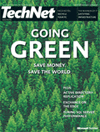
![]() PE Explorer is a very handy tool for those who want to dive into executables. A great tool for detecting viruses, malware, and other executable nasties, you can use the Digital Signature Viewer to review and validate the Microsoft Authenticode digital signature, if present, in the loaded executable file. This is a powerful way to verify the publisher and the integrity of the executable.
PE Explorer is a very handy tool for those who want to dive into executables. A great tool for detecting viruses, malware, and other executable nasties, you can use the Digital Signature Viewer to review and validate the Microsoft Authenticode digital signature, if present, in the loaded executable file. This is a powerful way to verify the publisher and the integrity of the executable. ![]()
MSDN Magazine, March 2005

![]() PE Explorer gives you a clear view of portable executable (PE) file structure and all of the resources in the file. It tells you just about every little detail you could possibly want to know about a PE file. Besides being an effective resource editor, PE Explorer also gives you an API function syntax lookup, dependency scanner, section editor, and an easy-to-use disassembler for generating annotated code dumps.
PE Explorer gives you a clear view of portable executable (PE) file structure and all of the resources in the file. It tells you just about every little detail you could possibly want to know about a PE file. Besides being an effective resource editor, PE Explorer also gives you an API function syntax lookup, dependency scanner, section editor, and an easy-to-use disassembler for generating annotated code dumps. ![]()
Geek.com Review
![]()
![]() PE Explorer is a very well constructed tool with an excellent, easy to use interface and a host of useful features for developers. If you are a software developer, PE Explorer is a worthy addition to your library of development tools.
PE Explorer is a very well constructed tool with an excellent, easy to use interface and a host of useful features for developers. If you are a software developer, PE Explorer is a worthy addition to your library of development tools. ![]()
Delphi Informant Magazine
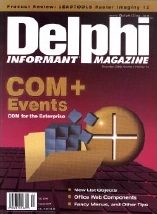 PE Explorer: Dig into Compiled Executable Resources with Ease.
PE Explorer: Dig into Compiled Executable Resources with Ease.
![]() Some might argue that even the modest price for PE Explorer is overpriced compared to the free example that ships with Delphi, but the massive enhancements more than compensate for the expense. Heaventools has created a resource explorer that leaves others in the dust.
Some might argue that even the modest price for PE Explorer is overpriced compared to the free example that ships with Delphi, but the massive enhancements more than compensate for the expense. Heaventools has created a resource explorer that leaves others in the dust. ![]()
Microsoft Certified Professional Magazine
 PE Explorer: Poke around in the dangerous world of Portable EXEs.
PE Explorer: Poke around in the dangerous world of Portable EXEs.![]() You can look at all of the entry points that the file exports for other applications to call, or all of the stuff that it imports from other applications. If you like, you can also disassemble the PE file into assembly code (though this may not do you any good unless you know assembler already!). PE Explorer can perform either task equally well.
You can look at all of the entry points that the file exports for other applications to call, or all of the stuff that it imports from other applications. If you like, you can also disassemble the PE file into assembly code (though this may not do you any good unless you know assembler already!). PE Explorer can perform either task equally well. ![]()
Software Development Magazine, May 2003
 PE Explorer: Curiosity Never Killed the Programmer.
PE Explorer: Curiosity Never Killed the Programmer.
![]() All developers share one trait: the urge to understand how things work.
All developers share one trait: the urge to understand how things work. ![]()
Personal Computer World

![]() A well designed, comprehensive error checking tool. Ease the pressure when checking for mistakes.
A well designed, comprehensive error checking tool. Ease the pressure when checking for mistakes. ![]()
WINDOWS XP HACKS TIPS & TOOLS by Preston Gralla
Publisher: O'Reilly Media, Inc.
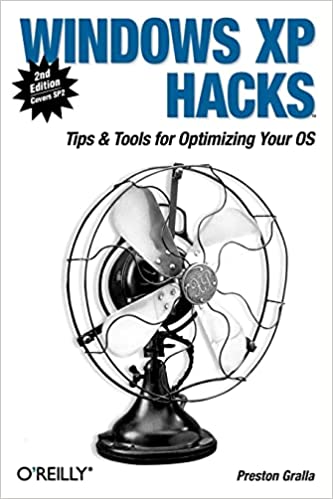
![]() I was trying out your tool PE Explorer that I saw in my book and I found it very useful for exploring my computer and learning about it. One thing I really like about PE Explorer is the Dependency Scanner, I find it useful to find out what a program is up to or doing by tracking down what a program is accessing and it gives me a better understanding of my computer and the files on it.
I was trying out your tool PE Explorer that I saw in my book and I found it very useful for exploring my computer and learning about it. One thing I really like about PE Explorer is the Dependency Scanner, I find it useful to find out what a program is up to or doing by tracking down what a program is accessing and it gives me a better understanding of my computer and the files on it. ![]()
Wayne Lamphiere
Tech-critic.com
![]() Think ResHacker meets Dependency Walker, on crack. PE Explorer is an excellent program, great at what it does, and a very useful addition to any developer’s toolbox.
Think ResHacker meets Dependency Walker, on crack. PE Explorer is an excellent program, great at what it does, and a very useful addition to any developer’s toolbox. ![]()
 c't Magazin: 13/2007, Seite 44
c't Magazin: 13/2007, Seite 44
Software-Entwicklung: EXE-Hacker
![]() Reverse Engineering von Win32-Anwendungen.
Reverse Engineering von Win32-Anwendungen.
Der PE Explorer hat spezielle Fähigkeiten mit Programmen und Bibliotheken die in Delphi programmiert wurden. ![]()
Dot.Net Magazin Ausgabe: 9/2006

![]() Der PE Explorer Disassembler ist ein Tool, mit dem die innere Struktur von PE-Files (EXE, DLL, ActiveX Controls und andere ausführbare Windows- Formate) inspiziert und editiert werden können. Zu den Features gehören beispielsweise PE File Viewer, Disassembler, Exported/Imported API Function Viewer, API Function Syntax Lookup, Resource Editor und Dependency Scanner.
Der PE Explorer Disassembler ist ein Tool, mit dem die innere Struktur von PE-Files (EXE, DLL, ActiveX Controls und andere ausführbare Windows- Formate) inspiziert und editiert werden können. Zu den Features gehören beispielsweise PE File Viewer, Disassembler, Exported/Imported API Function Viewer, API Function Syntax Lookup, Resource Editor und Dependency Scanner. ![]()
Toolbox Magazin

![]() Ein Spezialist für PE Executables ist der PE Explorer. Dieses Werkzeug kann auf Programme, DLLs, Treiber, Systemsteuerungserweiterungen und Bildschirm- schonerangesetzt werden. Auch mit OCX- und Borland-Bibliotheken (*.dpl, *.bpl) kann es umgehen. Es informiert über Einsprungadressen, Header, importierte DLLs, Resourcen undeiniges mehr.
Ein Spezialist für PE Executables ist der PE Explorer. Dieses Werkzeug kann auf Programme, DLLs, Treiber, Systemsteuerungserweiterungen und Bildschirm- schonerangesetzt werden. Auch mit OCX- und Borland-Bibliotheken (*.dpl, *.bpl) kann es umgehen. Es informiert über Einsprungadressen, Header, importierte DLLs, Resourcen undeiniges mehr. ![]()
Get Started with a 30-Day Free Trial
Download PE Explorer and start exploring your applications now.
 PE Explorer runs on all versions of Windows, from Windows 95 to the latest version of Windows 11.
PE Explorer runs on all versions of Windows, from Windows 95 to the latest version of Windows 11.